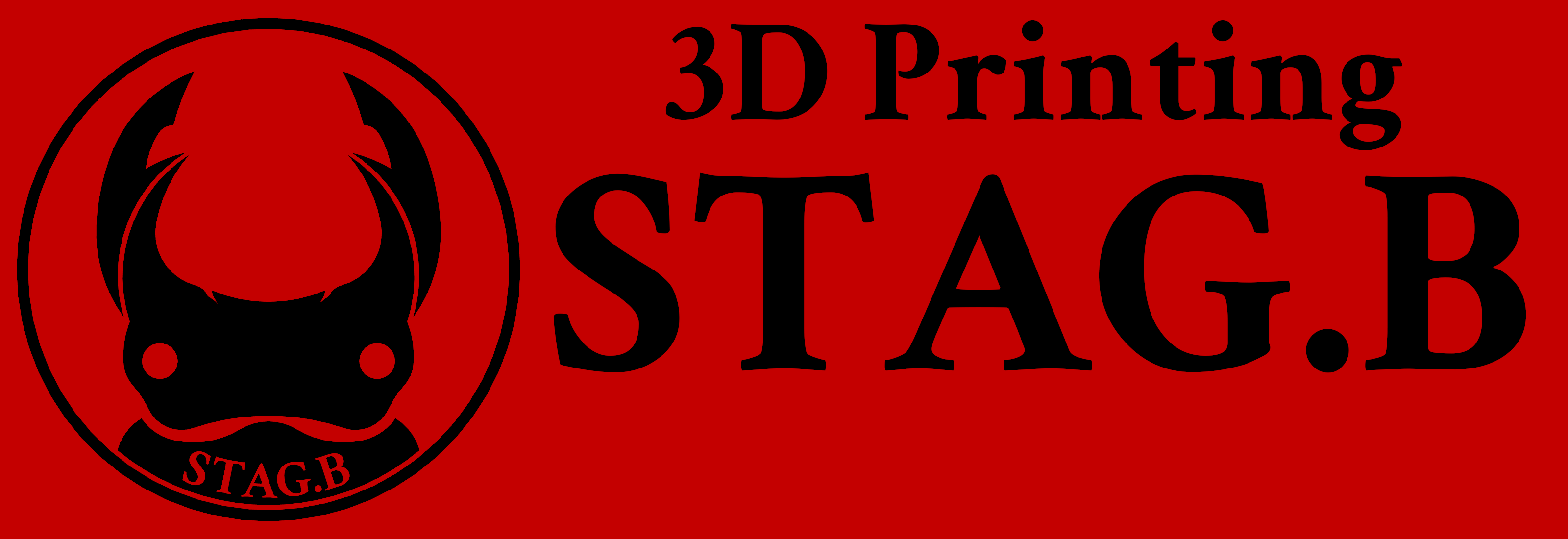Table
1.Check the contents of the folder
The folder downloaded with STAG.B mainly comes with “parts package for low/medium quality settings”, “parts package for high quality settings”, “model in completed state”, and “assembly instructions”. I’m here. The “parts package” file needs to be changed according to the settings of the slicer software, so please check the explanation below before using it.
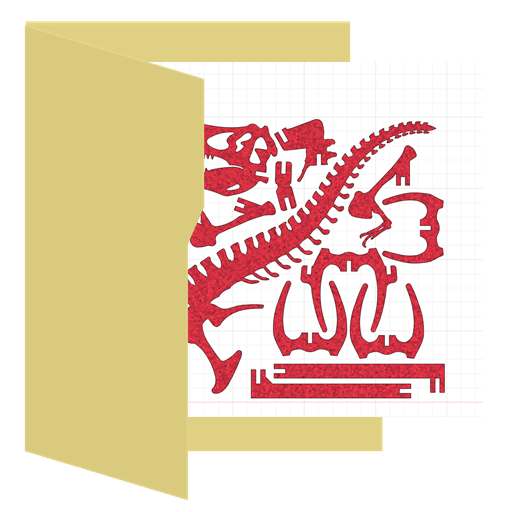
Package
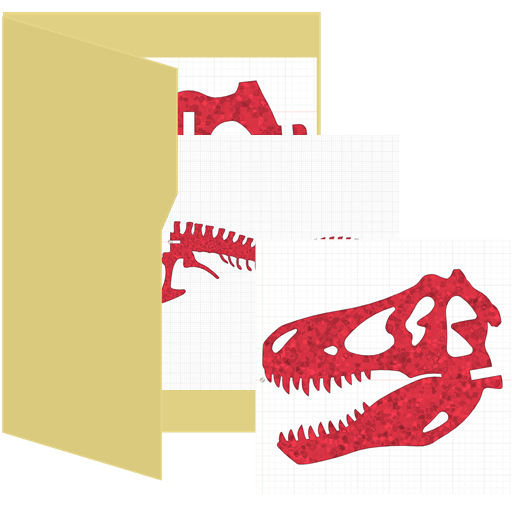
Part
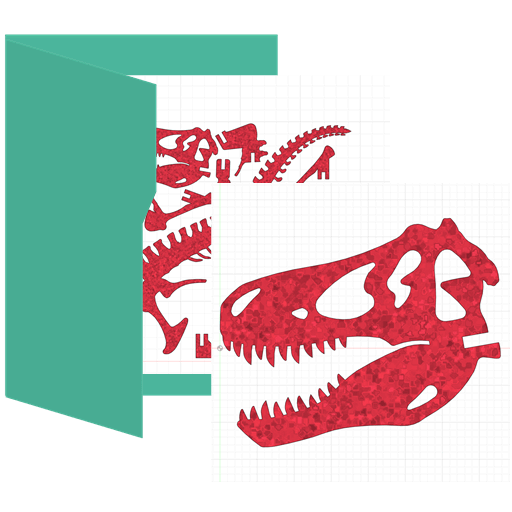
HQ Model
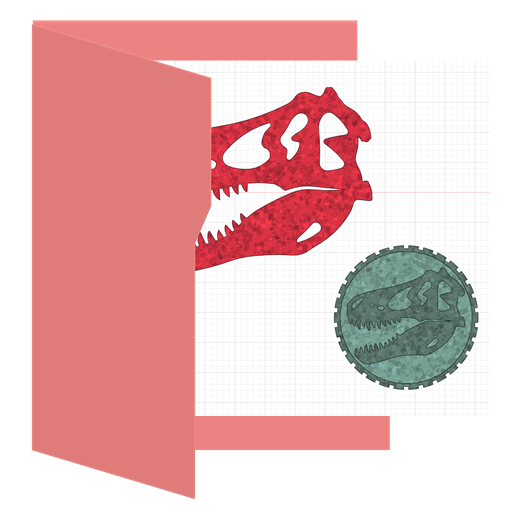
Decoration
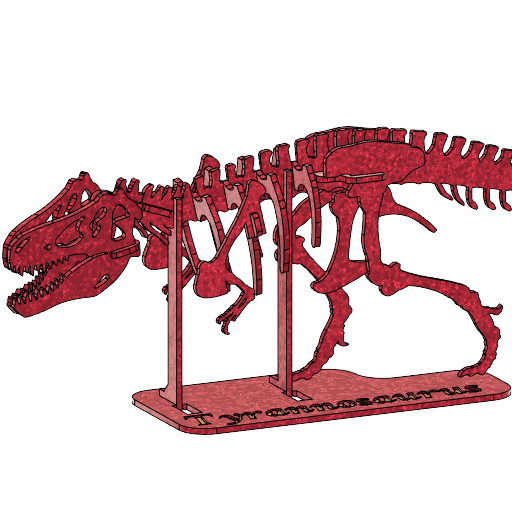
Assembly
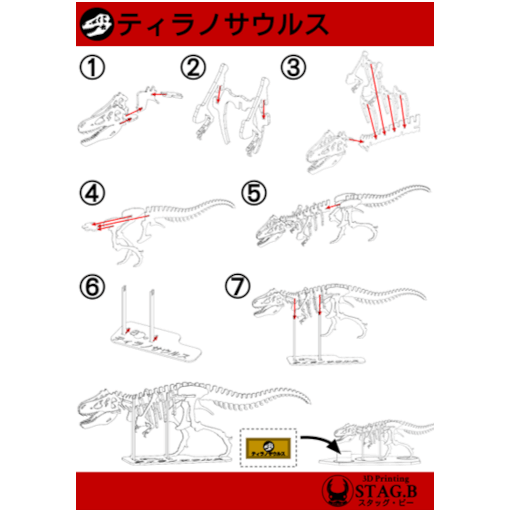
Assembly Instruction
1-1.Package
It is a file in which parts are grouped together within 100*100mm or 150mm*150mm. It is convenient to use when you want to 3D print a model with multiple parts. The “Part” and “Package” immediately after opening the model’s folder is a model suitable for setting a layer thickness of 0.2-0.3mm (low-medium quality).
The accuracy of 3D printed products varies depending on the layer thickness and filament quality. Therefore, the model of “part” and “package” directly under the file has wide grooves and holes for fitting.
1-2.Part
A file in which each part is named. When you 3D print the package, if it fails or is defective, please search for it and 3D print it again.
1-3.High Quality Model
This model is suitable for settings with a layer thickness of 0.1mm (high quality), and has smaller dimensional errors in holes and grooves than the model in the “part” and “package” directly under the model folder. Please use this model if the parts are loose and easy to come off when you 3D print the model directly under the file and assemble it.
1-4.Decoration Part
It is mainly attached to the puzzle model, and is a type of part that does not have a groove that is inserted during assembly. The page below describes how to use the decoration parts, so if you need it, please see here.
1-5.Assembly
A file that allows you to see the completed state of a model that requires assembly. This is useful during assembly because you can see the finished model from various angles if you are not sure where to attach the parts.
1-6.Assembly Instruction
Many STAG.B models require assembly, so it is necessary to assemble them in order while looking at the instructions.